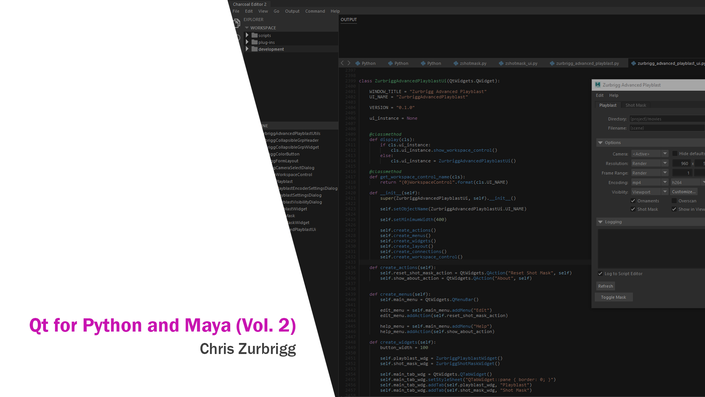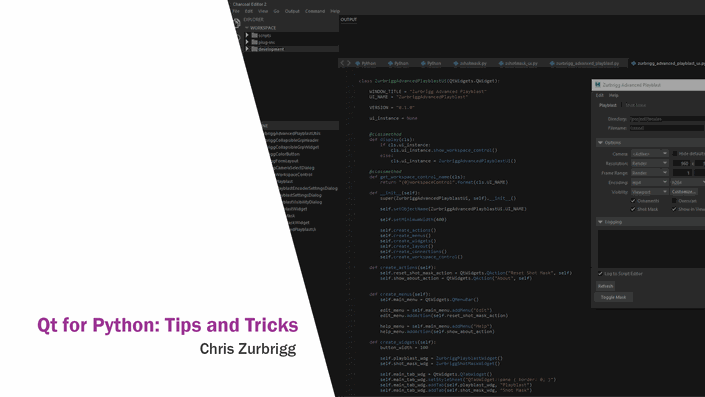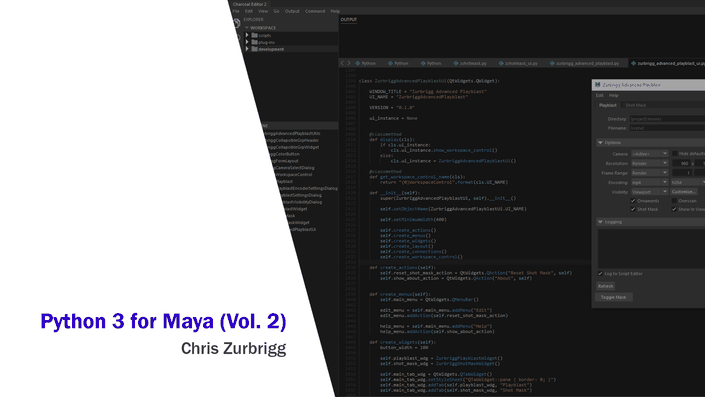Qt for Python and Maya (Vol. 1)
A comprehensive ongoing series introducing the fundamentals of the Qt framework and the creation of Qt-based tools for Maya using Python.
Lessons and examples have been created to be compatible with both Qt6 (Maya 2025+) and Qt5 (Maya 2022 - 2024).
This course is available to Total Access subscribers.
Course curriculum
60 Videos (9 hours 10 minutes)
Getting Started
Available in
days
days
after you enroll
The Basics
Available in
days
days
after you enroll
- Windows and Dialogs (Part 1) (11:20)
- Windows and Dialogs (Part 2) (9:42)
- Windows and Dialogs (Part 3) (3:58)
- Windows and Dialogs (Part 4) (8:38)
- Adding Widgets (Part 1) (8:32)
- Adding Widgets (Part 2) (11:36)
- Layouts (Part 1) (13:21)
- Layouts (Part 2) (10:01)
- Deleting a Window (6:43)
- Signals and Slots (Part 1) (12:18)
- Signals and Slots (Part 2) (9:23)
- Organizing the Code (4:55)
- Custom Signals (10:02)
Open/Import/Reference Tool
Available in
days
days
after you enroll
Widgets, Actions and Menus
Available in
days
days
after you enroll
- Common Widgets (7:02)
- Labels and Combo Boxes (12:24)
- Spin and Double Spin Boxes (16:37)
- Group Boxes (6:40)
- Button Groups (8:09)
- Text Edits (11:01)
- Capturing Key Events (5:04)
- Tab Widgets (8:02)
- List Widgets (Part 1) (5:14)
- List Widgets (Part 2) (11:15)
- List Widgets (Part 3) (4:08)
- Stacked Widgets (6:16)
- Menu Bars (Part 1) (4:44)
- Menu Bars (Part 2) (12:21)
Table Widget Transform Tool
Available in
days
days
after you enroll
Outliner Example
Available in
days
days
after you enroll
- Outliner Example (Part 1) (7:36)
- Outliner Example (Part 2) (12:56)
- Outliner Example (Part 3) (10:34)
- Outliner Example (Part 4) (8:52)
- Outliner Example (Part 5) (15:04)
- Outliner Example (Part 6) (12:53)
- Outliner Example (Part 7) (6:26)
- Outliner Example (Part 8) (11:22)
- Restoring Window Position/Size (10:40)
- Preserving State Between Sessions (11:25)
Docking using DockableMixin
Available in
days
days
after you enroll