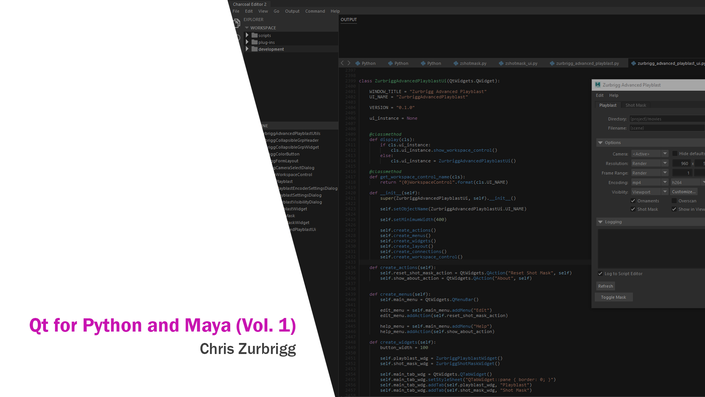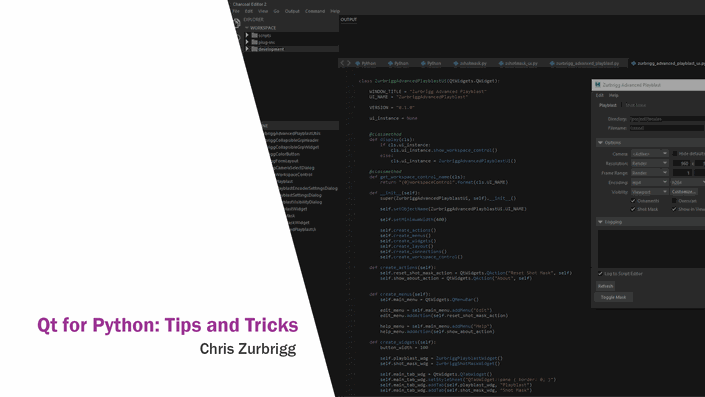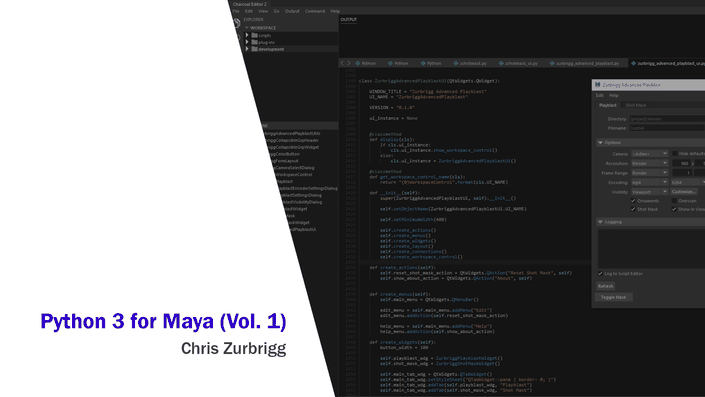Qt for Python and Maya (Vol. 2)
A deeper dive into the Qt framework -- focusing on the features, functionality and techniques used to created robust, user-friendly tools for Maya.
Lessons and examples have been created to be compatible with both Qt6 (Maya 2025+) and Qt5 (Maya 2022 - 2024).
This course is available to Total Access subscribers.
Course curriculum
60 Videos (9 hours 25 minutes)
Getting Started
Available in
days
days
after you enroll
Qt Widgets Designer
Available in
days
days
after you enroll
- Qt Widgets Designer Overview (8:45)
- Installing Qt Widgets Designer (7:41)
- Hello Designer (Part 1) (9:08)
- Hello Designer (Part 2) (5:35)
- Exploring the Interface (17:22)
- Layouts (Part 1) (9:30)
- Layouts (Part 2) (9:24)
- Editing Properties (6:32)
- Signal/Slot Connections (8:14)
- UI Files and Maya (Part 1) (7:51)
- UI Files and Maya (Part 2) (5:42)
- UI Files and Docking in Maya (6:44)
- Relative UI File Paths (11:25)
- Preferences Dialog (Part 1) (15:21)
- Preferences Dialog (Part 2) (14:43)
Beyond the Basics
Available in
days
days
after you enroll
- Modal Dialogs (Part 1) (12:56)
- Modal Dialogs (Part 2) (7:28)
- Modal Dialogs (Part 3) (9:11)
- Standard Dialogs (9:15)
- QTreeView File Explorer (13:51)
- Working with Images (Part 1) (7:20)
- Working with Images (Part 2) (8:45)
- Working with Images (Part 3) (11:12)
- Color Buttons (Part 1) (10:17)
- Color Buttons (Part 2) (7:57)
- Color Buttons (Part 3) (3:40)
- Progress Bars (Part 1) (10:40)
- Progress Bars (Part 2) (6:32)
- Progress Bars (Part 3) (5:51)
- Progress Bars (Part 4) (6:21)
- Scrollable Areas (12:01)
Events
Available in
days
days
after you enroll
Script Jobs
Available in
days
days
after you enroll
Embedding Maya Controls
Available in
days
days
after you enroll
Light Manager
Available in
days
days
after you enroll
- Light Manager (Part 1) (7:47)
- Light Manager (Part 2) (12:30)
- Light Manager (Part 3) (7:23)
- Light Manager (Part 4) (10:23)
- Light Manager (Part 5) (9:56)
- Light Manager (Part 6) (11:09)
- Light Manager (Part 7) (13:22)
- Light Manager (Part 8) (10:42)
- Light Manager (Part 9) (7:23)
- Light Manager (Part 10) (9:30)
- Light Manager (Part 11) (6:33)