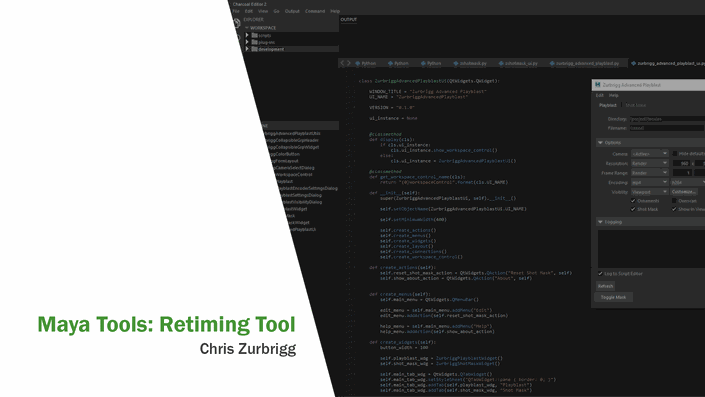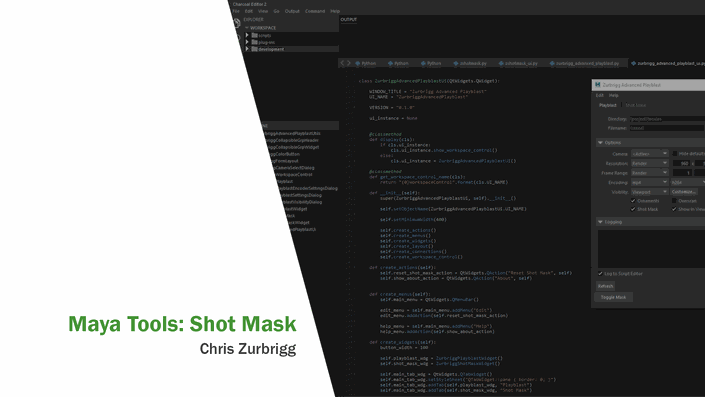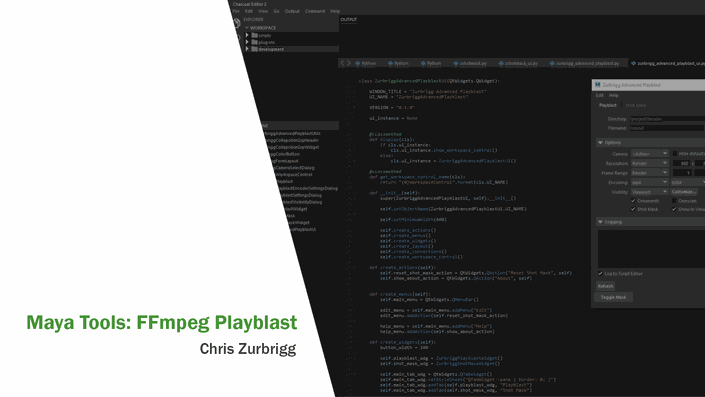Maya Tools: Auto-Rigging Basics
A project-based course introducing students to the the fundamentals of auto-rigging and the process of automating common rigging tasks.
This course is available to Total Access subscribers.
Course curriculum
30 Videos (4 hours 19 minutes)
Getting Started
Available in
days
days
after you enroll
"Hello World" Auto-Rig
Available in
days
days
after you enroll
Bouncing Ball Auto-Rig
Available in
days
days
after you enroll
- Bouncing Ball Auto-Rig Overview (8:05)
- Project Setup (7:39)
- Rig Hierarchy (Part 1) (5:23)
- Commands, Run Time Commands and Scripts (9:46)
- Rig Hierarchy (Part 2) (6:00)
- Creating the Geometry (6:53)
- Working with Attributes (Part 1) (16:02)
- Working with Attributes (Part 2) (11:03)
- Adding the Ball Control (Part 1) (7:03)
- Adding the Ball Control (Part 2) (8:09)
- Building a Curve Library (Part 1) (5:39)
- Building a Curve Library (Part 2) (7:52)
- Limiting Selection with Display Layers (11:46)
- Creating Shaders (Part 1) (9:26)
- Creating Shaders (Part 2) (6:04)
- Creating Shaders (Part 3) (13:42)
- Squash and Stretch (Part 1) (9:38)
- Squash and Stretch (Part 2) (14:29)
- Deleting Construction History (4:50)
- Squash and Stretch (Part 3) (8:05)
- Squash and Stretch (Part 4) (7:49)
- End-to-End Testing (4:15)
- User Interface (7:45)
- Final Thoughts (4:28)